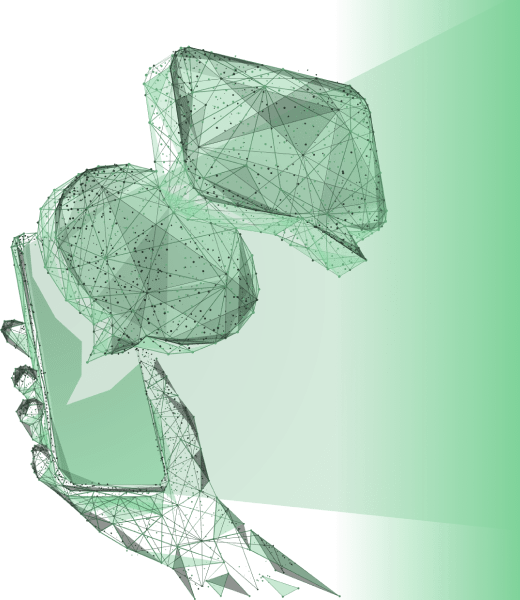Browser Password Managers
Browser-based password managers may seem the most convenient option since they’re free to
use and don’t require any additional software. However, they also come with a few key
drawbacks with respect to both security and overall functionality.
The most obvious disadvantage of browser password managers is that they’re locked to that
particular browser. You will be able to migrate passwords as needed, but there’s no way to keep
them automatically synced from one browser to another. Browser password managers may also
have trouble capturing or filling passwords in some apps.
Finally, browser-based platforms are usually missing features like password generation,
password health analysis, dark web monitoring, and two-factor authentication. These are critical
cybersecurity tools in 2023, so it’s a good idea to consider upgrading if you’re still using a
browser password manager.
Most people need to use their passwords on more than just one device, so cloud-based
services are the default when it comes to dedicated password managers. With these
applications, you’ll be able to store your passwords in the cloud and sync them across each of
your devices.
Cloud password managers typically come with the features that are missing in browser-based
services, including easier access when using new devices, apps, or browsers. The main issue
for security-conscious users is that information is stored online, leaving you with no control over
its security. Password managers are trustworthy in general, but that doesn’t mean that they’re
invulnerable to hacking.
Offline Password Managers
Finally, some password managers give you the option to store your passwords entirely offline
instead of syncing them in the cloud. With offline storage, you won’t be able to keep track of
passwords between devices — information will only be available on that specific device.
This approach completely removes the risk of data being stolen in transit. At the same time, it
puts you in charge of the way your information is stored. You will need to create your own
backups to avoid the risk of losing your password in the event of unexpected damage, theft, or
loss of your hard drive.